Samsung Galaxy S6: Remove confirmation pop-up when turning Mobile data on/off? [LOLLIPOP] [NO ROOT]
The Samsung Galaxy S6 and the S6 Edge are currently one of the best phones in the market but they do have certain small glitches and issues.
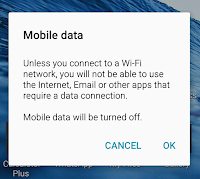
One of which being the annoying pop-up dialogue box with the message asking for confirmation each time one tries to turn OFF the Mobile Data from the notification shortcuts.
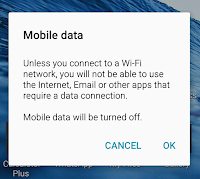
One of which being the annoying pop-up dialogue box with the message asking for confirmation each time one tries to turn OFF the Mobile Data from the notification shortcuts.
**Update: This annoying pop-up has been removed with the marshmallow update.**
If you find the pop-up unnecessary, this is the Best solution you can presently have without root. Here, we'll automate your phone to automatically click on the OK button and get rid of the stupid pop-up dialogue box.
---
Tasker is a paid app (worth paying). You can also try to google "Tasker apk".
AutoInput is available free for trial but here is a trick: If you don't start the 7 day trial by logging in, you can use the app as lite version for free forever but with limitations.
PREREQUISITES:
- Install both the apps
- Enable tasker and turn off Beginners mode from its preferences. (If you're unfamiliar with it, just google)
- Enable accessibility service for both the apps. (Settings -> Accessibility -> Under Services group)
- Enable administrator access for both the apps. (Settings -> Lock screen & security -> Other security settings-> Device administrators)
Step 1: Complete the prerequisites properly.
Step 2: In the tasker app, under Profiles, Create a new profile by clicking on the '+' at the bottom right.
Step 3: Click on Event -> UI -> New Window
Step 4: Fill the fields as follows:
- Label: Mobile data
- Window Type: Dialog
- Priority: Normal
 |
| Step 4 |
Step 5: Press the back button to save.
Step 6: In the next pop-up menu, Select New Task +
Step 7: Assign a task name (eg. Auto Confirm) & click on the Tick mark.
Step 8: Now, Click on the '+' at the bottom center.
Step 9: In the pop-up menu, select Plugin -> AutoInput -> Action
Step 10: Now, click on the edit button (pencil) under configuration
Step 11: Under manual setup, select & fill in the following fields:
- Action: Click
- Field Type: Text
- Field Text: type "OK" (without quotes)
- Save the settings by clicking on the tick mark on top right of the screen.
 |
| Its should look like this after completing Step 10 & 11 |
Step 12: Press the back button twice.
Step 13: You should now be in the Profiles Tab, make sure everything looks like this:
You're done! Now you can exit from the app, & try turning off your mobile data from the quick toggles & you'll notice how the pop-up gets dismissed automatically in less than a split second.
The video compares the mobile data pop-up problem,
with & without the above solution (sorry for the video quality. It's a blogger issue)
If you have any issues, you can comment below & I'll try to reply ASAP.
The above solution was successfully tested on Samsung Galaxy S6 edge running lollipop 5.0.1 with Tasker v4.8u1m & AutoInput v2.0
---
Disclaimer: This blog/owner of this blog disclaims all/any of the damage/loss caused to you/your device/data/etc due to use of the above stated method. You agree to perform the above at your own complete risk.





![Samsung Galaxy S6: Remove confirmation pop-up when turning Mobile data on/off? [LOLLIPOP] [NO ROOT]](https://blogger.googleusercontent.com/img/b/R29vZ2xl/AVvXsEif9wtN5W7Ii1rq0vkklOM3B0XjMZcyKRj5p6HN4U2axL81MpcudhnRBJgOhmQVMN-KCSZHpuOIdVrpo2ucl4MBnP_yP-wIpLh_h3C302GeTBvvh4fW6peOJMxeCxXZAtylFIwEttxU5CI/s72-c/Screenshot_2016-02-29-17-52-5233.png)
![Tasker: App Specific Screen Brightness [Very useful]](https://blogger.googleusercontent.com/img/b/R29vZ2xl/AVvXsEidkk9NikrRHG-XT13JGrPR6ezs3GlKowv4kArAuF0LMbXZxkX-YivkJW3sDrA8Z2hbQZF2PkiMKvuqdjltpG2kNH9KfcMKPPSMfePu7-ULMjXyhjZ1cvDVVda4O1P7E-V-w-f9PGLZFlE/s72-c/Screenshot_20160423-012340.png)

![Disable the Auto Sync Pop-up message on Samsung Galaxy S7, S6, Note Series [NO ROOT]](https://blogger.googleusercontent.com/img/b/R29vZ2xl/AVvXsEheqgwjkm0GiJ557iOLP0SfmLCLuLwl3krd4wrkSQiD_hoTPclz6VHxg1VnhejlwgFr5DmNGBJxfrs2E9Jj1GMNmI1VkfV2m0mSb68Ly6k7jhlJtGrB_RcssdHJoCyj2wApV90ya1_PT0o/s72-c/Screenshot_20160415-094244.png)
![Exclusive Trick: Save Whatsapp media on your Memory Card & save Phone Memory [NO ROOT]](https://blogger.googleusercontent.com/img/b/R29vZ2xl/AVvXsEj4m5ol3I9xAiyPhQ0iD5TCPXBlfg6l3hDJJSJiEfqYp3Y8HPsu8BPS29GZVeZZCzgDcLYvwTNuqMgB0JTEWBpzz5UKvKqqenYfeUMk5CptG-s9h2D-QZ5n0hZ_HArpImbDNLPH40Sw-BE/s72-c/Screenshot_2016-02-25-01-40-30.png)